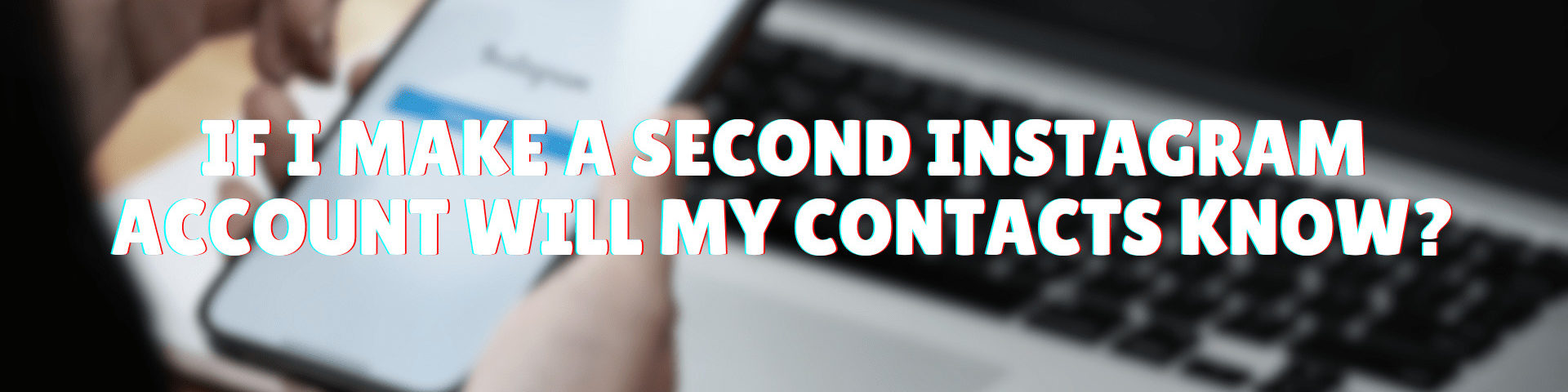With over 1 billion monthly active users, Instagram has become a top social media platform globally. Due to its expansive reach, many users create secondary accounts for increased privacy, separating personal and business content, or showcasing different facets of their lives.
However, a major worry when making a second Instagram account is – will your existing contacts and followers get automatically notified about your new profile?
The short answer is no. By customizing privacy settings during setup and being careful about associations between your accounts, you can keep a second Instagram profile completely private from your current contacts.
This guide covers exactly how Instagram’s algorithm works for account suggestions, steps to ensure complete secrecy of your secondary account, and additional measures for air-tight privacy. Read on to create a separate Instagram presence without notifying any existing connections.
Understanding Instagram’s Privacy Settings
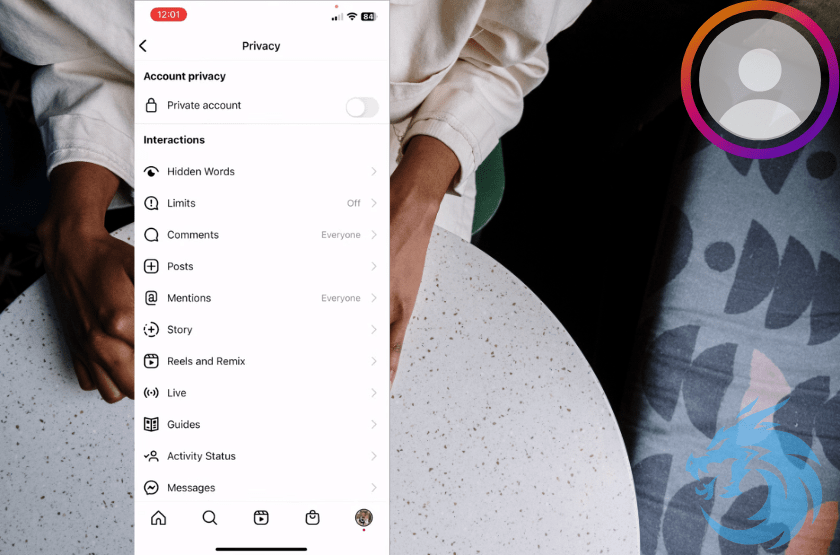
Instagram has customizable privacy settings that allow personal and business accounts to control what information is visible publicly or only to approved followers.
By default when setting up a new account, your profile and posts are public. This allows anyone to view your bio info, all posts, stories, followers and who you follow. Instagram also automatically recommends accounts to follow based on contact imports, linked platforms like Facebook, and algorithmic suggestions.
To limit contact discovery when creating a second account, it’s important to update the following privacy settings during initial setup:
- Account Privacy: Switch from a public to private account so only approved followers can view posts and stories.
- Story Sharing: Disable sharing your public stories to Facebook automatically.
- Contacts Syncing: Turn off access to sync your contacts. This prevents Instagram from recommending your new account to existing contacts.
- Facebook Link Sharing: Avoid connecting your Instagram account to the same Facebook profile as your original Instagram. This prevents friends seeing your linked account.
Customizing above privacy settings during second account creation reduces chances of contacts discovering your new profile organically or through Instagram’s account recommendation engine.
Steps to Create a Second Account Without Notifying Contacts
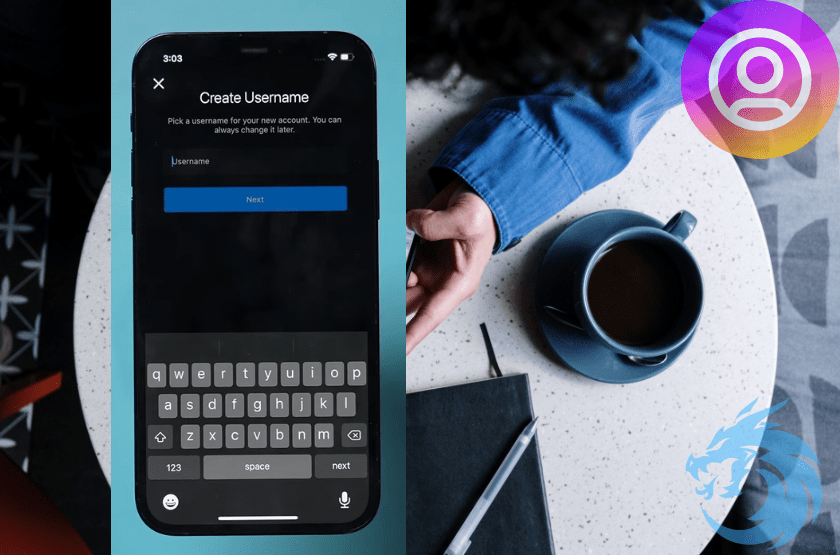
Follow this step-by-step guide to sign up for a new Instagram account to maximize privacy from existing contacts:
Use New Contact Information
Register with a new email address and phone number not associated with your current Instagram or Facebook account. This prevents connections being made via contact syncing.
Disable Contact and Profile Sharing
During Instagram signup, ensure options to “Find Facebook Friends” or “Sync Contacts” are disabled. This prevents your new account being suggested to existing contacts off the bat.
Separate Facebook Profiles
If linking to Facebook, use a secondary Facebook profile if available or create a new one. Avoid using the same Facebook account connected to your original Instagram.
Adjust Privacy Settings
Upon account creation, navigate to Instagram Settings > Privacy and toggle your account from public to private. Restrict contact ability to view your followers list and stories as needed.
Don’t Connect Accounts
Never intentionally connect your two Instagram accounts through profile tags, links in bios, or using both accounts to follow/engage with same content.
Following these five key steps when making your second Instagram account minimizes chances of it being discovered by existing contacts organically or through account recommendations.
Managing Multiple Instagram Accounts
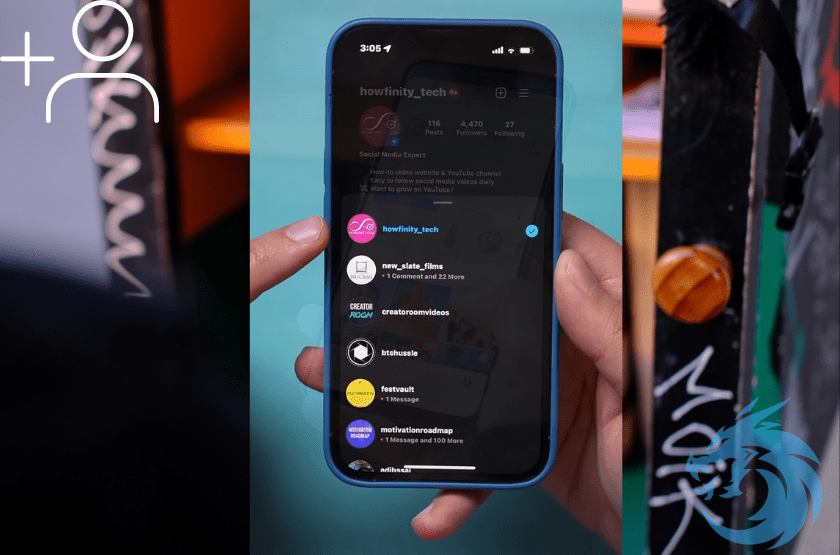
Once your secondary Instagram account is created, you’ll need to manage both profiles directly within the Instagram app. Here are some best practices:
Use Profile Switching
Instagram allows seamlessly switching between multiple accounts using the profile switching feature. Tap your username at the top right and switch accounts.
Separate Content Strategies
Be mindful not to like, comment or engage with the same content from both accounts. Also craft content tailored for each audience.
Stagger Posting Times
Schedule posts at different times of day across accounts. Consistently engage each audience to build two separate communities.
Avoid Connections
Never mention, tag or intentionally link both accounts on either profile through links in bio or posts. Avoid any discernible connections.
Monitor Suggestions
Periodically check the “Suggested for You” section on each account. Newly suggested mutual followers could indicate a connection between accounts.
Staying vigilant about these cross-account management strategies prevents contacts from discovering your secondary Instagram profile.
Additionally, we recommend using the information from the innobytech.com blog to get additional tips on managing your Instagram accounts.
For example, if you want to delete your second Instagram account if you no longer need it, or you want to delete a conversation that is in Direct.
Will My Contacts Know? Unpacking Suggested Friends

Instagram’s “Suggested For You” section suggests accounts to follow based on mutual connections, contacts, liked posts, locations, keywords and other variables. This is why existing contacts may discover your secret second account.
Here is how Instagram’s friend suggestions algorithm works along with tips to avoid detection:
Mutual Followers
Having shared followers between your two accounts can cause cross-suggestion. Never intentionally follow or engage the same accounts.
Contact Syncing
Disable access to your phone contacts during account creation. This prevents connections via your contact list.
Linked Platforms
Avoid linking the second Instagram account to profiles on platforms like Facebook that are connected to your first account.
Post Likes
Liking the same posts or engaging very similar content could indicate a connection. Customize likes and comments between accounts.
Private Profile
Use a private account setting, anonymous username without your name, and non-identifiable profile photo to stay hidden.
Carefully managing these suggested friends parameters keeps your second Instagram account untraceable from your main account’s contacts and followers within Instagram’s algorithm.
Additional Privacy Measures

Making your secondary Instagram account completely private goes beyond just privacy settings. Here are some additional measures you can take:
- Use a private account, not a public profile, to lock down access to only approved followers. This prevents your account being discovered through tags or mentions.
- Configure settings to limit story and post visibility to only close friends. Create custom “Allowed” lists with selected followers able to view your account.
- Use Instagram’s Restrict feature to ban specific users like mutual contacts from interacting with your second profile, viewing stories, or seeing posts.
- Pre-emptively block any followers from your main account to ensure no accidental cross-interaction if they come across your secondary profile.
- Turn off link preview permissions for your account’s bio link. This prevents contacts seeing a preview if your private account appears in shared external links or posts.
These measures minimize the second Instagram account’s visibility and discoverability – ensuring complete privacy from your existing contacts and primary profile’s audience.
Final Words
Having a separate Instagram account can be beneficial but be thoughtful about your privacy.
By tailoring settings during account creation and consciously avoiding associations between your accounts, you can keep your second profile hidden while still enjoying it alongside your main.
Carefully managing both accounts while understanding Instagram’s suggestions algorithm allows maintaining privacy so your contacts need not know about your secret account!