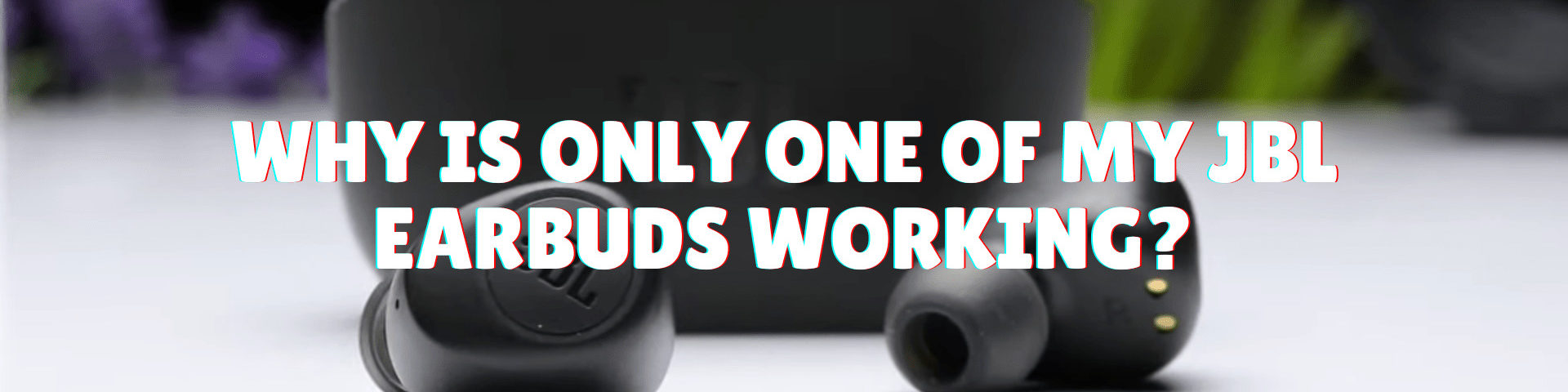JBL earbuds are a popular choice for many music lovers and audiophiles. However, a common frustration many JBL users face is when only one earbud is working. If you search online asking “why is only one of my JBL earbuds working”, you’ll find you’re not alone. In this article, we’ll explore the main causes and solutions for fixing this annoying issue.
JBL earbuds are renowned for their audio quality and performance. Models like the JBL Live, JBL Reflect Flow, and JBL Tune feature advanced driver technology and Bluetooth connectivity. However, even high-quality earbuds can develop technical problems now and then. Read on to troubleshoot why only one JBL earbud is working and how to get stereo sound again.
Common Causes for One JBL Earbud Not Working

There are several culprits that could explain why only one of your JBL earbuds is working. Here are some of the most common causes.
Connectivity Issues
Problems with the Bluetooth pairing between your earbuds and device are a prime suspect. Interference from other wireless devices can also disrupt the connectivity. Check that both earbuds are still paired and toggle your phone’s Bluetooth on and off. Also, move away from potential sources of interference like WiFi routers.
Hardware Malfunctions
Faulty internal components like frayed wiring can lead to one earbud not working. Inspect your earbuds closely for any cracks or damage. Wear and tear over time can also cause the speakers to malfunction. Think about how long you’ve owned them and how much use they’ve gotten.
Battery Problems
If one earbud isn’t charging properly, it can easily run out of battery faster. Try charging your earbuds for at least two hours and check if both earbuds are charging fully. Uneven battery lifespan between the two earbuds could also explain the issue.
Software Glitches
Outdated firmware or compatibility issues with your device can prevent one earbud from working properly. Update your JBL earbuds to the latest firmware from the JBL Headphones app. Also, check if a software update for your smartphone, tablet, or computer could improve connectivity.
Step-by-Step Troubleshooting Guide

Follow these troubleshooting steps to pinpoint why only one JBL earbud is working.
Check Connectivity
Start off by repairing your earbuds with your device. Go into your Bluetooth settings and delete the existing pairing. Then select “Add New Device” and choose your JBL earbuds again. This refreshed pairing might resolve any glitches.
Also switch between different audio sources like your phone, laptop, or tablet and test if one earbud works across devices. Move closer to the audio source and away from potential interference to improve connectivity.
Inspect for Hardware Damage
Closely inspect each earbud and the connectors for any signs of damage or worn parts. Test the earbuds with different audio sources to isolate whether it’s an internal hardware issue or just a problem with one device. Check if issues persist for one earbud across all gadgets.
Battery and Charging Checks
Empty batteries are often the issue with wireless earbuds. Charge your JBL earbuds for at least 2 full hours using the supplied USB cable. Check the indicator lights to confirm both earbuds are fully charging. Leaving them docked for longer can also help redistribute battery life evenly.
Software and Firmware Solutions
Update your earbuds to the latest firmware in the JBL Headphones app. Connect them to your phone or tablet, launch the app, and follow the on-screen updating prompt. Upgrading to the newest firmware optimizes performance and can fix bugs.
You can also reset the earbuds to factory settings to refresh the software. Just press and hold the power button on each earbud for 10-15 seconds until the LED light flashes red and white. Then repair the earbuds with your device.
Conclusion
Having only one JBL earbud working can be annoying and disrupt your listening enjoyment. In many cases, this issue can be easily fixed yourself by following our troubleshooting guide. Check for connectivity, hardware, battery, and software problems in a step-by-step manner. With some systematic testing and tweaking, you can get your JBL earbuds functioning properly again.
If you still can’t get stereo sound after trying these troubleshooting tips, contact JBL support for further assistance. And be sure to take good care of your earbuds by keeping them charged and stored safely when not in use. Share your experiences in the comments if you’ve faced “why is only one JBL earbud working” issues before.